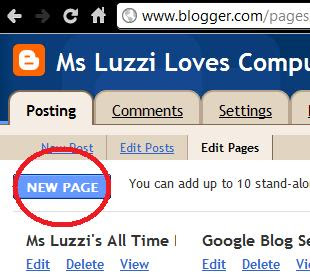Dear everyone:
Sunday, June 5, 2011
Last week of classes and final exam days!
Dear everyone:
Sunday, May 29, 2011
Sunday, May 22, 2011
May 31 - June 3 (Week A)
Today you will begin to take the research you have done and the survey data you have been gathering and you will begin to organize your project. You will have about a week to complete the project.
All of your writing must be in complete sentences. You may use bullet pointed lists or full paragraphs or both in combination.
You may use as many illustrations and images as you need to make your point clear.
Your presentation should have:
- A title slide which includes your name.
- A slide in which you present your argument.
- 2 or 3 slides in which you make your case using facts you found in your research. ***If you are comparing two things, you may want to use side by side comparison slides.***
- A slide (or 2) in which you present AND REFUTE the opposing side.
- A slide for your survey question(s) and chart.
- A conclusion slide.
- A bibliography slide (a list of the articles you used for your research).
THIS DOES NOT NEED TO BE COMPLETED TODAY. IT DOES NOT NEED TO BE EMAILED TODAY.
Blogging Day
You can share your classwork and other accomplishments online through your blog!
Today you will make an account on AuthorStream.com.
You can share PowerPoint presentations, videos and Word documents through SlideShare and then embed them on your blog.
Go to the AuthorStream.com.
Make an account.
Upload one of your PowerPoint presentations from class (there's a grey UPLOAD button on SlideShare after you've made your account).
Choose the PUPLIC upload option.
THEN.................................. Embed your slideshow using the EMBED code that you have used in the past to upload a YouTube video. Look for the button that says: EMBED (it's to the right of your video). Click Embed. It will give you a line of funny looking text. This is HTML code. Copy the complete code. Come back to your "New Post" page on Blogger. Notice in the upper right hand corner of the Blogger window there are two tabs. One says Edit Html, the other says Compose. Click Edit Html.Paste the HTML CODE that you copied from AuthorStream. Click Compose (if you want to add some text to your post) or Publish Post and you will see your presentation embedded in your new blog post.
When you're done, email me a link to your blog page so that I can see that you've embedded your PowerPoint.
May 23 - May 27 (Week B)
You will be delivering a PERSUASIVE presentation (like an essay, but broken up into individual segments and presented on PP slides)... You have to try to convince us, the audience, to agree with your idea. Here are some guidelines froma website I found (this is your Monday assignment!!):
Essential steps for writing a persuasive essay:
Identify your main idea or point of view. Your purpose will be to persuade your audience to accept this idea or point of view.
Identify your audience. To write an effective persuasive essay, try to understand your audience. For example, are your readers undecided about your issue? Or are your readers hostile to your point of view?
Considering your audience, identify the strongest supporting points for your persuasion.
Identify the most significant opposing view. Explaining and then refuting the opposing view strengthens the credibility and scope of your essay.
Need help coming up with a topic?
*note* I'll be doing this project along with you! Here's my response to today's assignment.
1) Pets improve the lives of their owners.
2) My audience are people who are considering getting a pet, but are not sure yet.
3) Health benefits of pet ownership. Lifestyle benefits of pet ownership. Emotional benefits of pet ownership.
4) Pets are expensive to own. Pets are smelly. Pets take up too much time. Pets are hard to train.
Tues - 5/24
Research:
Once you've decided on your topic you'll want to do a little research.
WHY???
Because your opinion is not enough. To be really persuasive you need FACTS!
The obvious place to start your research is Google... but it's NOT THE ONLY PLACE.
Here's a few:
Wikipedia
About.com
The libraries will allow you to use databases full of articles (Some only work if you have a library card!).
YOUR ASSIGNMENT:
Please find 3 articles to help support your point-of-view.
Find 1 article to support the opposing point-of-view.
Email me the links to your 4 articles TODAY.
sluzzi@uaagl.org
Here are example of my own searches for MY project topic: Pets!
Pets in Wikipedia
Here's an article I found by searching the word PETS in About.com. This is perfect for my topic!
Here's an article I found by searching a health-related database on Brooklyn Public Library's website. I also found this.
I even found an article on some negatives to owning a pet. Bummer.
Wed - 5/25
Oh, boy! It's time to do the real work!
Yesterday you found some source material
Read EACH of the articles you chose yesterday and search for information that supports your point of view.
The purpose of doing this research is to help you build a strong case.
YOUR ASSIGNMENT:
- Create a Word document.
- Save it as:Your_Name_5-25-11.doc
- Paste the URL of your First Article on the top of the page. Underneath that, cut and paste 4 QUOTES from that article that support your point of view.
- Do the same for your 2nd and 3rd articles (4 quotes each!).
- For your 4th article, the one that opposed your point of view, paste the URL and 2 quotes that oppose your point of view.
- EMAIL THIS TO ME TODAY - sluzzi@uaagl.org
Here's my example:
http://en.wikipedia.org/wiki/Pets
Pets also generally seem to provide their owners with non-trivial health benefits;[1] keeping pets has been shown to help relieve stress to those who like having animals around.
Walking a dog can provide both the owner and the dog with exercise, fresh air, and social interaction.
Pets have the ability to stimulate their caregivers, in particular the elderly, giving people someone to take care of, someone to exercise with, and someone to help them heal from a physically or psychologically troubled past.
A recent study concluded that owning a pet can reduce the risk of a heart attack by 2% and that pets are better than medication in reducing blood pressure.
http://stress.about.com/od/lowstresslifestyle/a/petsandstress.htm
in a recent study, groups of hypertensive New York stockbrokers who got dogs or cats were found to have lower blood pressure and heart rates than those who didn’t get pets.
dog owners do spend more time walking than non-pet owners, at least if we live in an urban setting. Because exercise is good for stress management and overall health, owning a dog can be credited with increasing these benefits.
When we’re out walking, having a dog with us can make us more approachable and give people a reason to stop and talk, thereby increasing the number of people we meet, giving us an opportunity to increase our network of friends and acquaintances, which also has great stress management benefits.
Recent research shows that, when conducting a task that’s stressful, people actually experienced less stress when their pets were with them than when a supportive friend or even their spouse was present!
http://www.cdc.gov/healthypets/health_benefits.htm
Pets can decrease your:
Blood pressure
Cholesterol levels
Triglyceride levels
Feelings of loneliness
Pets can increase your:
Opportunities for exercise and outdoor activities
Opportunities for socialization
The American Veterinary Medical Association (AVMA) issued a statement supporting the health benefits of animal companionship for people.
The Delta Society provides abstracts, articles, and bibliographies on the health benefits of animals to people.
http://www.petcoscoop.com/2009/04/youre-giving-your-pet-away/
Did you know your turtle will live up to 50 years?
Did you know that puppy will be 70 lbs full grown?
Thurs - 5/26
Design Your Survey
You will create a survey about your selected topic. The survey results will be put into an Excel chart. If you've forgotten how to make a chart in Excel, the dircetions are still on the blog (Look at the last week of April and the first week of May).
Your survey will be used to gather information from friends, family and classmates about your topic. It may be a simple Agree/ Disagree survey with a single question or it may ask multiple questions. These can be Yes/ No questions or a more complex multiple choice questionnaire.
Assignment:
Please design your survey and submit it to me in an email. You may type it directly into the email or create a word document. If there is time this class period, please survey your classmates and collect and save the data.
You will use this data to create a chart. This chart will go into your Power Point presentation (which you will begin to format on Monday.
Here is my example survey. It is a series of 5 Yes/ No questions which I will use to gather information from pet owners about their experiences living with their pet.
This survey is designed for current pet owners.
1- Do you seek out your pet's companionship in times of stress? Yes/ No
2- Do you ever talk about your feelings with your pet? Yes/ No
3- Do you play or exercise with your pet regularly? Yes/ No
4- Does your pet sleep with you or another member of your household? Yes/ No
5- Is yours a multi-pet household (more than one pet?) Yes/ No
Fri - 5/27
Blogging Day
You can share your classwork and other accomplishments online through your blog!
Today you will make an account on AuthorStream.com.
You can share PowerPoint presentations, videos and Word documents through SlideShare and then embed them on your blog.
Go to the AuthorStream.com.
Make an account.
Upload one of your PowerPoint presentations from class (there's a grey UPLOAD button on SlideShare after you've made your account).
Choose the PUPLIC upload option.
THEN.................................. Embed your slideshow using the EMBED code that you have used in the past to upload a YouTube video. Look for the button that says: EMBED (it's to the right of your video). Click Embed. It will give you a line of funny looking text. This is HTML code. Copy the complete code. Come back to your "New Post" page on Blogger. Notice in the upper right hand corner of the Blogger window there are two tabs. One says Edit Html, the other says Compose. Click Edit Html.Paste the HTML CODE that you copied from AuthorStream. Click Compose (if you want to add some text to your post) or Publish Post and you will see your presentation embedded in your new blog post.
When you're done, email me a link to your blog page so that I can see that you've embedded your PowerPoint.
Sunday, May 15, 2011
Week of 5/16 - 5/20 (Week A)
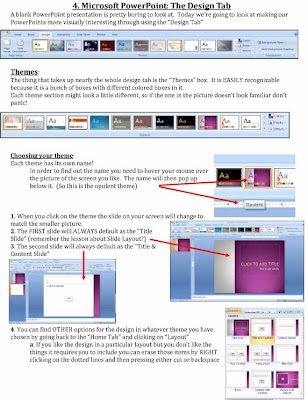


Any design you want
Change the color from the default
Change the font from the default
Change the background on AT LEAST one Slide, but you don’t have to change it on all three



Work Product:
Create Three Slides
On the title slide custom animate the subtitle
On the second slide make sure you include a picture AND custom animate TWO things (two different types of animation)
On the third slide custom animate THREE things (three different types of animation)Sunday, May 8, 2011
Week of 5/9 - 5/13 (Week B)
5/9
For the MS Excel final test, click below!
http://msluzzilovescomputers.blogspot.com/p/microsoft-excel-test.html
Theme of the week: BIRTHDAYS
Tuesday
5/10


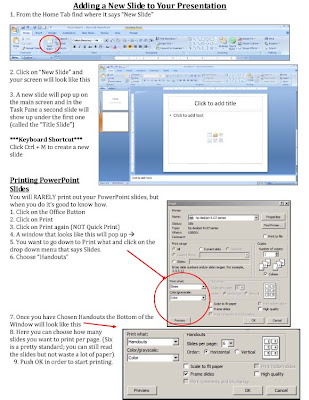

Work Product:
A slide show with 2 slides (A title slide and a second slide)
On the second slide include a detailed paragraph about what you learned about Powerpoint and what you could use Powerpoint for.
Wednesday
5/11








- Title or Title and Content slide
- A Content with Caption or Picture with Caption slide
- A Two Content or Comparison slide
- AND any slide that allows you to import Smart Art (this could be ANY Content slide)
Thursday
5/12

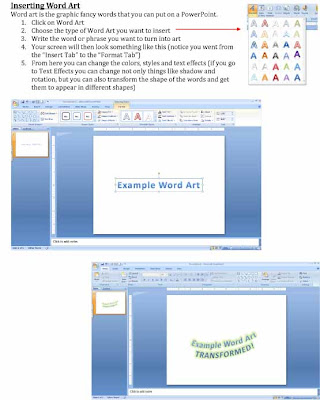


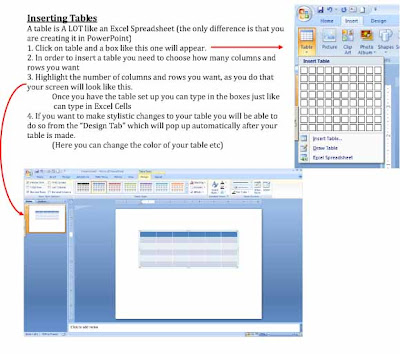


| Remember the theme of the week is birthdays Create 5 Slides Slide 1- Blank except for a text box that fills the whole slide (any font size, color etc you want) Slide 2- Insert 3 pictures and make them appear nicely on the slide Slide 3- Insert a piece of Word Art Slide 4- Insert a table (change the color) Slide 5- Insert a chart |
Friday
5/13
Blogging Day
This video is about video blogging... which is not what we're doing here... but it's a really funny video anyway. Enjoy:
Pages... What's the point?
Your readers will have quick access to that page (and your thoughts on the subject), but you will not have interrupted the flow of your tropical fish blog.
How do you do it? Check it out...
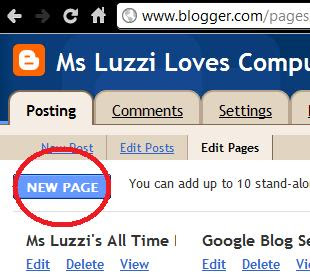
Thursday, May 5, 2011
May 6, Blogging Day, Week A