Theme of the week- TV or Movies
Monday - 5/16
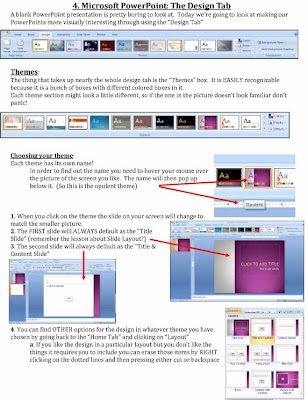


Work product: 3 slides
Any design you want
Change the color from the default
Change the font from the default
Change the background on AT LEAST one Slide, but you don’t have to change it on all three
Tuesday - 5/17
I thought I'd try something a little different for today's lesson...
The PP presentation below is hosted on a website called SlideShare and embedded here on my blog. I don't like the quality of the way it looks, but I wanted to try it out... you gotta admit... it's kinda cool.
Your assignment is at the end of the slide show.
Wednesday - 5/18



Work Product:
Create Three Slides
On the title slide custom animate the subtitle
On the second slide make sure you include a picture AND custom animate TWO things (two different types of animation)
On the third slide custom animate THREE things (three different types of animation)Thursday - 5/19
View more presentations from sclaireluzzi.
Friday - 5/20
You can share your classwork and other accomplishments online through your blog!
Today you will make an account on slideshare.net.
You can share PowerPoint presentations, videos and Word documents through SlideShare.
Go to the SlideShare home page.
Make an account.
Upload one of your PowerPoint presentations from class (there's a grey UPLOAD button on SlideShare after you've made your account).
Choose the PUPLIC upload option.
THEN.................................. Embed your slideshow using the EMBED code that you have used in the past to upload a YouTube video. Look for the button that says: EMBED Click Embed. It will give you a line of funny looking text. This is HTML code. Copy the complete code. Come back to your "New Post" page on Blogger. Notice in the upper right hand corner of the Blogger window there are two tabs. One says Edit Html, the other says Compose. Click Edit Html.Paste the HTML CODE that you copied from SlideShare. Click Compose (if you want to add some text to your post) or Publish Post and you will see your presentation embedded in your new blog post.

No comments:
Post a Comment