Today is my mom's birthday. Please remind me to call her!
Did you bring in your Flashdrive???
Did you come up with possible blog ideas? (Week B only)
Agenda:
Setting up your MS Word notebook.
As you recall from our conversations and from the syllabus, your notebook for this class will be an MS Word document rather than a physical book you have to carry around with you.
- First, open Word and create a new blank document.
- Please click save as. Save your file into your flashdrive. If you didn't bring it, save it into the CompApps folder you made in My Documents. You should be keeping a copy in each of these anyway.*
- Name your notebook file. You should probably include your name or initials and the word notebook in the file name.
- Look in the menu bar for the Insert tab.
- Look on the Insert menu for Header/ Footer/ Page Number

- Click Page Number/ Bottom of Page/ Plain Number 2
 Now your pages will be numbered in order automatically.
Now your pages will be numbered in order automatically.- Notice that the Header button is now on the right-hand side of the menu bar. Click it.
- You will get a drop down menu similar to the one you got when you chose your page number options. Choose the first option: Blank.
- You will now have a space that says: Type text.
- Please type your full name, my name, and your computer apps class period.
Please type in today's date, today's agenda, and any important notes you would like to remember.

If you're finished:
Homework!
Write (on paper or in an email) 3 posible topics or themes you would like to focus on in your own blog. Please turn this in by WEDNESDAY, February 9 (THIS IS FOR WEEK B, BUT WEEK A IS WELCOME TO SKIP AHEAD TO FRIDAY AND CHECK IT OUT)
Please bring in a flash drive by Monday, February 7 (That's TODAY!!)
No new homework today.
OR:
http://www.typingtest.com/
If all goes according to plan, we'll be starting MAVIS BEACON TEACHES TYPING tomorrow.
You may also continue to explore the blogs from Friday's lesson (And if you're week A, skip ahead to this Friday to check it out.)
An important note:
*Backing up your files. We all think it will never happen to us, but sometimes files disappear, discs become corrupted or we drop our flashdrive in our cat's water bowl. It's always best to have more than one copy of all your files!
Tuesday, Feb 8
Sadly, friends, Mavis Beacon Teaches Typing is under construction, so we won't be working with it until at least Thursday. In the meantime...
Agenda: Getting better acquainted with MS Office.
Open Word, Excel, and PowerPoint.
Take a couple minutes to look at their menus and compare them.
Notice the circular button in the upper left hand corner. This is the Office Button.
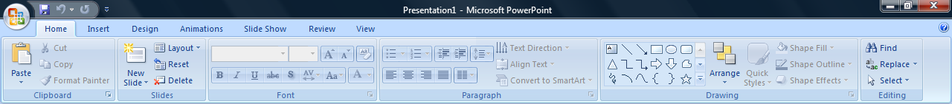 Click that button. See what's there. Do this in each program and you will notice they are all the same.
Click that button. See what's there. Do this in each program and you will notice they are all the same.Please keep MS Word open. You may now close Excel and PowerPoint.
Go to MS Word.
Press the Office button and create a new document.
Press the Office button and click SaveAs.
Save the document on your flash drive OR in the My Documents folder on your desktop. Name it 020811-Name (the Name, of course, is yours).
You'll be using this document to complete the following:
Now you are going to do a short online lesson about using spelling and grammar check.
The lesson is three pages. Please read the whole thing.
The 3rd page is a challenge.
Click here to begin.
Keep the document you did the challenge in open.
Now try this lesson on working with type.
Do the challenge in the same document as the previous challenge.
Finally, do this lesson on text boxes.
Do the challege. Again, use the same Word document.
Once you've finished all 3 challenges, click the save button in your Word document and email the document to me as an attachment.
If you don't remember how to attach a document to an email, click here.
Done early? Try Freetypinggame.net
Wednesday, Feb 9
Maybe Mavis Beacon (but probably not in 1st period today)
ANNNDDDDDD... if it's not Mavis Beacon today, then here's what's up:
Agenda:
MORE FUN WITH WORD!
Recall the formatting we did for your notebook. We'll be exploring the use of headers and footers a little more. We'll also explore making columns and tables! FUN!
Open a new, blank Word document.
Save it as 020911-Name
Use this document when you complete EACH OF THE 3 FOLLOWING LESSONS.
When you finish, hit Save and then Email me the document as an attachment.
Click here for the lesson on headers and footers.
Click here for the lesson on columns.
Click here for the lesson on tables.
While you work, I'll be coming around to set up Mavis Beacon.
If you finish early and Mavis Beacon still isn't set up on your computer, you may play typing games from either of the 2 typing sites we've used in class.
Thursday, Feb 10
Mavis Beacon
Friday, Feb 11
Happy Friday, my little flowers!
Sooo... What's a blog?
A blog can be many things. Let's look at a couple of examples and then try to define it for ourselves:
http://hyperboleandahalf.blogspot.com/
http://recordsibuy.blogspot.com/
http://www.unwinnable.com/
http://espn.go.com/blog/new-york/yankees
http://www.newdressaday.com/
http://gurneyjourney.blogspot.com/
http://orangette.blogspot.com/
Here are 7 blogs. There are thousands... maybe millions of blogs out there on every kind of topic you can imagine. Let's just take 15 minutes to look at these few, though... See if you can come up with a definition for what a blog really is.
Please open up a new MS Word document.
Click SAVE AS.
Save the document as YOURNAMEblogs into the MY DOCUMENTS folder.
Then, choose one of the seven blogs listed above to focus on and answer the following questions in complete sentences. You may cut&paste the questions into your document if you want to.
- Which blog are you writing about?
- What about that blog made you choose it?
- What is the blog about?
- Do there seem to be more that one author writing in this blog or only one?
- Who do you think is the intended audience for this blog?
- If you were asked to contribute an article to this blog what do you think you would write about?
- What is something you don't like or would change about this blog?
- What is a blog, anyway?
When you have finished answering the questions you can click SAVE. Then, please go to your gmail account and email me your responses as an attachment.
You don't have to decide today, but please start thinking about what you would like your own blog to be about.
Homework!
Write (on paper or in an email) 3 posible topics or themes you would like to focus on in your own blog. Please turn this in by WEDNESDAY, February 16
Finished Early? Here's a few things you can do:
- Return to the blog you chose to write about earlier. Look for LINKS in the blog. They may lead to other parts of the same blog OR they may lead to other blogs or websites. FOLLOW THEM. Go from link to link... see where you end up.
- Do a little research. See if you can find any information on the history of blogging.
- Play typing games on http://www.typingtest.com/

Just for fun... a little Ms Luzzi artwork for your eyeballs.
Have a fun weekend!!!


No comments:
Post a Comment