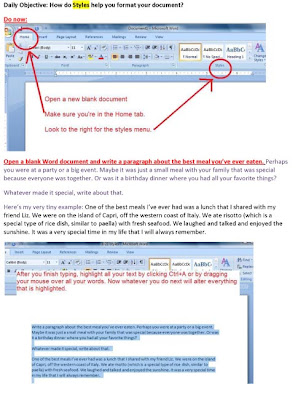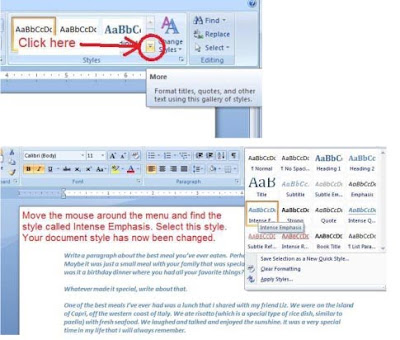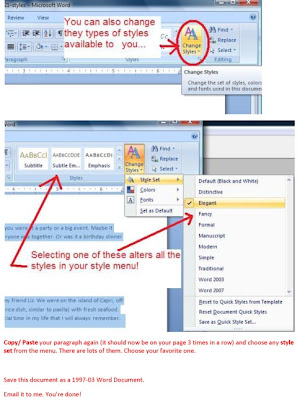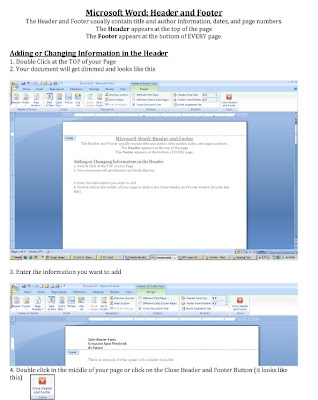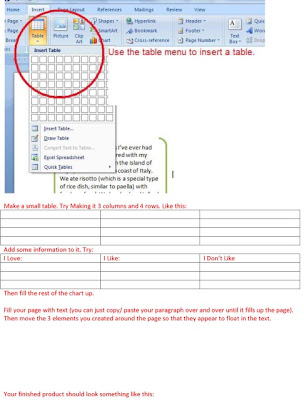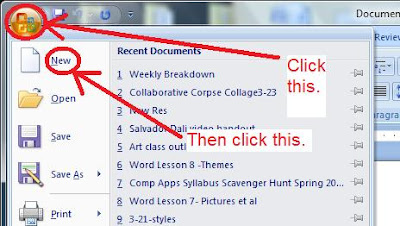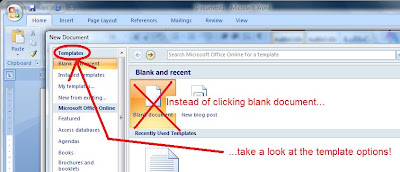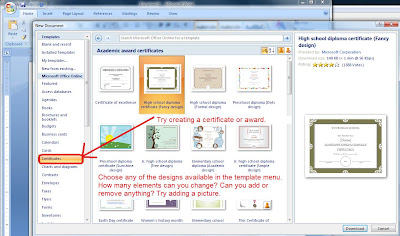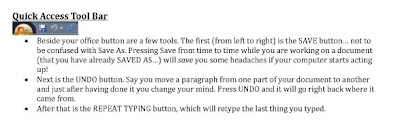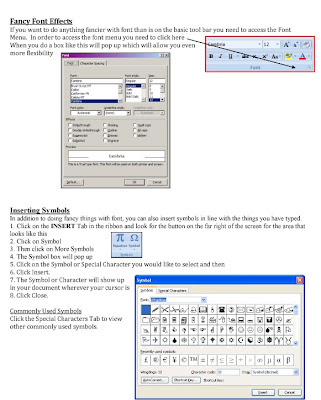Create 2 separate pages
Landscape NOT portrait (landscape is sideways from the normal way you would print out an essay)
Each page should have 2 inch margins on the top
2 inch margins on each side
And 4 inch margins on the bottom
Write an MLA heading (NOT IN THE HEADER)
Insert Personalized Page Numbers (from last week’s lessons)
On page 1 you should write a paragraph about music but it should be in two columns
On page 2 you should copy the same paragraph but have it ONE column Tuesday, March 29
 Can you count all the mistakes in the poem above? Spell check isn't going to catch them. Will you?
Can you count all the mistakes in the poem above? Spell check isn't going to catch them. Will you? 

Copy the text below and paste it into a new Word document.
Use the spelling and grammar checks to make corrections... but BE CAREFUL... there are some mistakes you will have to catch with YOUR OWN EYES!
Naerly one hunred percent of all artichokes grown comercialy in the United States are grewn in Califrnia. While artichokes are a small indistry compared to brocoli grapes and letuce they add over $50 million to the econemy of the staite and a hole lot of panache.
Approximately 75% of the state's total acreage lays within Monterey County. Now here else in the world is there such a concentrated area of producton, consistently yeelding nearly 4 million cartoons of delicious artichokes every year. Recognizing that no other vegetable grown in Monterey County can clam such prominence the Board of Supervisors of Monterey County declared the artichoke too bee "the Official Vegetable of Monte rey" in 1986.
Wednesday, March 30
Project due on April 6

 Thursday, March 31 Continue working on your essay. Friday, April 1 Blogging Agenda: Adding a video from You Tube There are a couple of ways to add a video from You Tube to your blog. This is the way I would like you to try: Start by signing into Blogger and clicking New Post. Then, go to You Tube Search for a video that relates to your blog topic. After you have selected your chosen video, look below it for the button that says: EMBED Click Embed. It will give you a line of funny looking text. This is HTML code. Copy the complete code. Come back to your "New Post" page on Blogger. Notice in the upper right hand corner of the Blogger window there are two tabs. One says Edit Html, the other says Compose. Click Edit Html. Paste the HTML CODE that you copied from You Tube. Click Compose (if you want to add some text to your post) or Publish Post and you will see your video embedded in your new blog post.
Thursday, March 31 Continue working on your essay. Friday, April 1 Blogging Agenda: Adding a video from You Tube There are a couple of ways to add a video from You Tube to your blog. This is the way I would like you to try: Start by signing into Blogger and clicking New Post. Then, go to You Tube Search for a video that relates to your blog topic. After you have selected your chosen video, look below it for the button that says: EMBED Click Embed. It will give you a line of funny looking text. This is HTML code. Copy the complete code. Come back to your "New Post" page on Blogger. Notice in the upper right hand corner of the Blogger window there are two tabs. One says Edit Html, the other says Compose. Click Edit Html. Paste the HTML CODE that you copied from You Tube. Click Compose (if you want to add some text to your post) or Publish Post and you will see your video embedded in your new blog post. Once you have embedded your video, write about it (in the same post) and email me the link TO YOUR POST (This is not the same as the URL of your blog... the individual posts have their own URLs).
**The title of your post is a clickable link. If you click this like you will see the post's unique URL in the browser bar.