PLEASE NOTE: The directions for your final work product for Monday and Wednesday's lessons are embedded in the lesson itself. You must follow along with the lesson so you don't miss any steps!
Monday, March 21
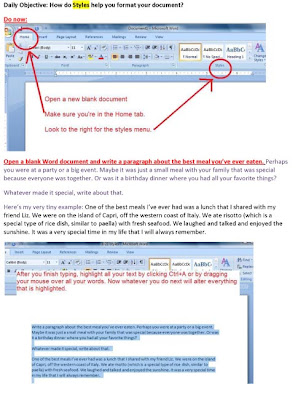
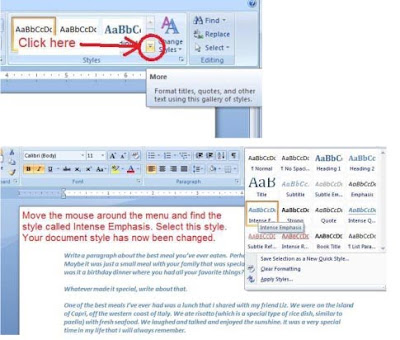

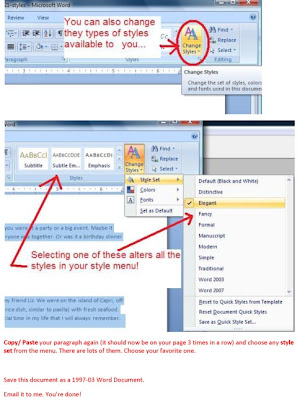
Tuesday, March 22
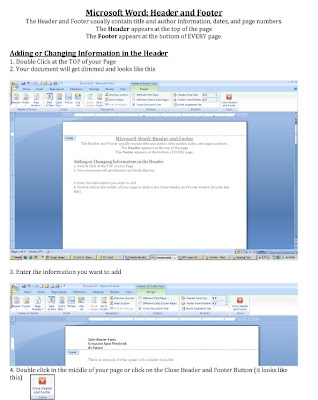


Work Product:
- 2 pages
- MLA Heading
- Personalized page numbers at the top of the page
- Write a paragraph about this week's theme on page 1
Do WHATEVER you want on page 2 that connects to this week’s theme. IT MAY NOT BE BLANK!
Wednesday, March 23


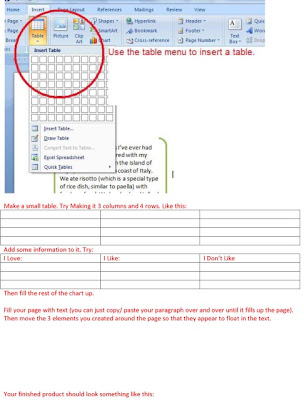

Email me your finished product!
Thursday, March 24
Using templates in Word
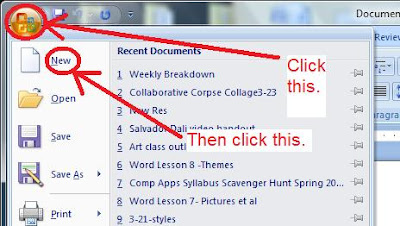
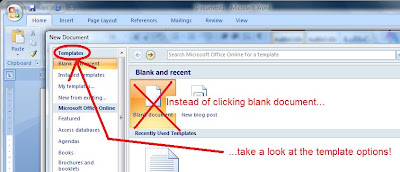
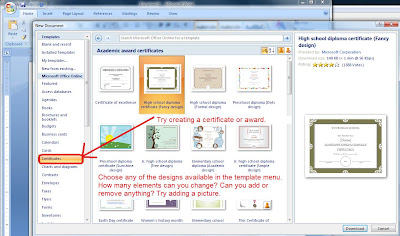
After making the certificate, try this:
- Search the templates under the heading INVITATIONS and the subheading PARTY INVITATIONS.
- Find the Birthday Invitation with the picture of a boy in a swimming pool. It says Happy Birthday Oliver and has a big number 6.
- Change the picture, the name, and the age on the invitation. What else can you change?
Both can be emailed as attachments in the same email!!!
Friday, March 25
Blogging
Agenda: Adding a video from You Tube
There are a couple of ways to add a video from You Tube to your blog.
This is the way I would like you to try:
Start by signing into Blogger and clicking New Post.
Then, go to You Tube
Search for a video that relates to your blog topic.
After you have selected your chosen video, look below it for the button that says: EMBED
Click Embed. It will give you a line of funny looking text. This is HTML code.
Copy the complete code.
Come back to your "New Post" page on Blogger.
Notice in the upper right hand corner of the Blogger window there are two tabs. One says Edit Html, the other says Compose.
Click Edit Html.
Paste the HTML CODE that you copied from You Tube.
Click Compose (if you want to add some text to your post) or Publish Post and you will see your video embedded in your new blog post.
Once you have embedded your video, write about it (in the same post) and email me the link TO YOUR POST (This is not the same as the URL of your blog... the individual posts have their own URLs).
**The title of your post is a clickable link. If you click this like you will see the post's unique URL in the browser bar.

No comments:
Post a Comment